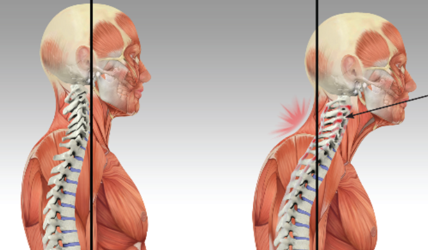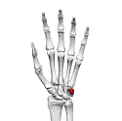Eliminate underlying causes of RSI
Improve your working conditions

We all know now what long days of computer work can do. The best remedy is to take enough pauses and make exercises. Still, why not further reduce the effect of what intrinsically makes computer work damaging? Computer work is highly sedentary and working with the wrists on the table, face in the direction of the display molds us into the wrong shape. This way our blood circulation is reduced and our muscles don't function optimally, making us more susceptible to RSI. We recommend to keep investing in yourself:
- Wear the keyboard
- Get rid of the mouse (as we know it)
- Vary positions
Computer work: causes of RSI
-
The 'normal'
- Keyboard fixed to the desk
- Limited area for the Mouse
- Elbows in front of the shoulders
- Single static posture
- Wrist under angles
- Little pinky does most of the work
Improve the posture
Get rid of the mouse
Your arms are free to move with Typeware hand tracking. Hands are not bound to the desk, the Elbow near the core of the body. Mouse function does also work when choosing control the display in a more classic fashion, with the hand moving horizontally over the table.
Head Support

Head supports are a controversial topic. According to most guidelines, the head should be balanced and doesn't need support. However, also the neck gets tired and a head support provides a way to rest, (even more important for people with specific conditions e.g. as with artrosis.)
With the Typeware device, you can use the head support and still have your arms in a healthy pulled back position. This makes the reclining position (ref. OSHA) much more comfortable.

Extended Reality: the mobile display
When XR displays deliver on their promise they will provide an alternative over a laptop or tablet thanks to it's large view, small footprint, and portability.
When pairing up the Typeware device with an Extended Reality display, the entire need for a desk including display is gone. Though looking a bit odd right now, this opens the door to exciting possibilities.
See this page to learn more about how Typeware will have an important role in the 'future of work'.
OSHA reference postures
The Occupational Safety and Health Association has defined 4 reference positions which they consider ok, with the guideline to alternate between them.
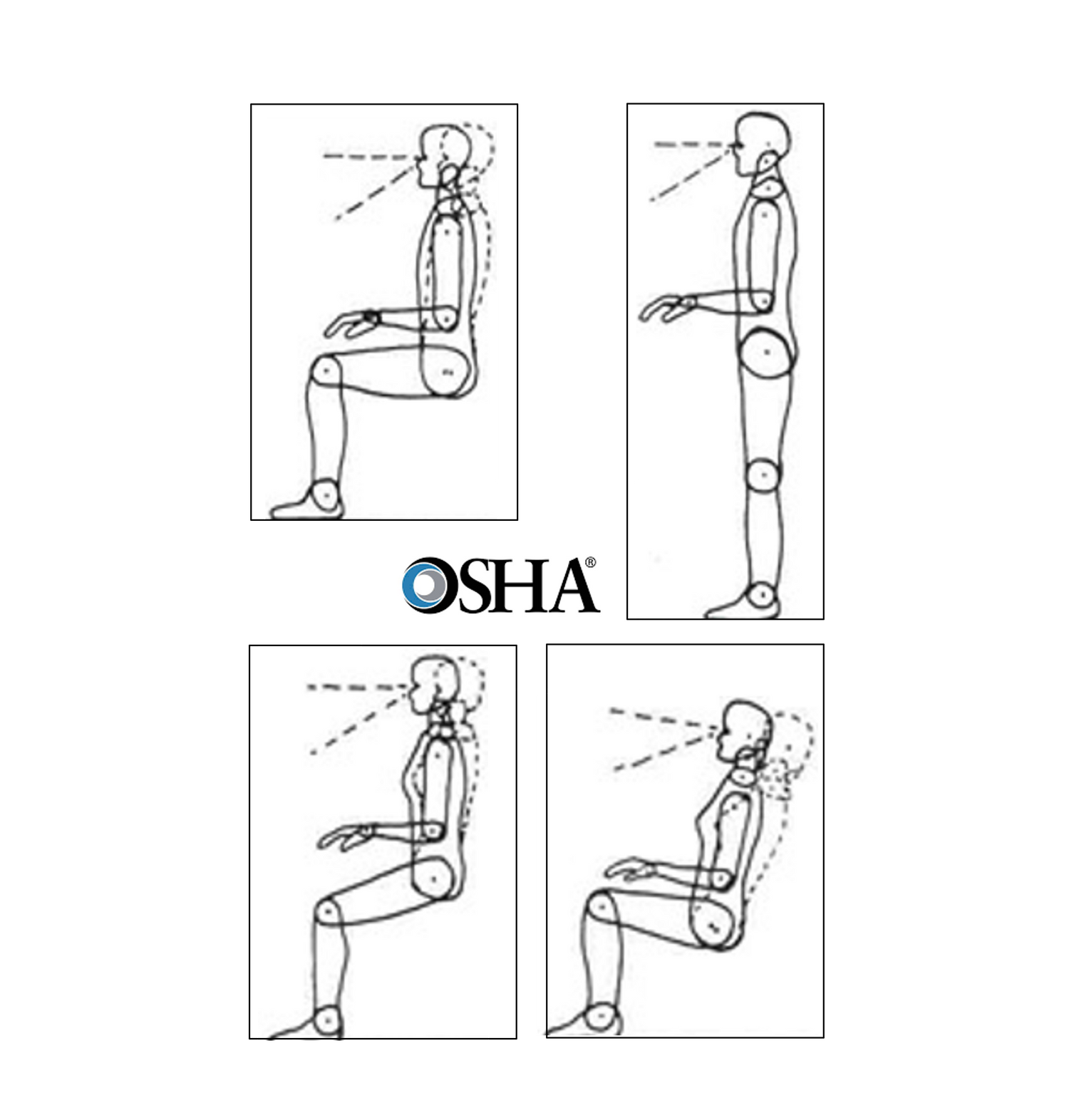
Upright: less tempting to lean on the desk. Elbows can go back more for an even better weight equilibrium of the arm
Standing: standing less static. Unbalance coming from standing doesn't hurt productivity with all typing activities being relative
Declining: same as for 'Upright'
Reclining: can lean to back and head support. No problem that distance between arms and desk (keyboard) becomes larger